

Market your nutrition practice with a post-webinar survey
Learn how to build and send a post-webinar survey that can be used to gain valuable insights into your nutrition or wellness business.
In private practice, hosting a webinar can be a low-cost, effective way to market your nutrition services. By strategically choosing a topic that is relevant (and valuable) to your target client, a free or paid webinar can generate new client leads. A webinar offers a chance to establish a connection with prospective platform and provides a platform to pitch your services. Many webinar platforms allow you to create an interactive experience for attendees, including real-time polls, surveys, live chats and Q&A tools which can be useful in collecting feedback from attendees. However, offering a post-webinar survey is a marketing tool that is often overlooked.
By creating a survey that will pop-up at the close of your presentation, you can quickly gauge feedback from your audience that will shape your marketing strategies in the future.
Curating the right questions in a post-webinar survey can help you assess:
- If you’ve captured your target audience
- What pieces of your presentation resonated with attendees
- If the service or product that your pitched was relevant and of interest to attendees
- Which future topics may be of interest
- Changes you can make to future webinars to improve engagement and drive desired outcomes

Here are 6 tips to consider when creating your post-webinar survey:
1. Decide how many questions to include in your survey (hint: less is more)
In reality, there is no such thing as a perfect number, but you do have to keep in mind the length of questions you establish. Remember, your attendee’s time is valuable, so it is crucial for your survey to be thought out. If your survey has too many questions, an attendee will be quick to abandon it. This will leave you with no insights at all. Instead, aim for creating a post-webinar survey that asks just a few, valuable, questions.
To get started, make a list of the information you want to procure from your survey. What is the most important, valuable information that you’d like insights on. You can start with a list of 10 or so outcomes, and whittle these down to your most critical 5-7 quality questions.
2. Choose question formats that are easy to answer
Another important component to consider when creating your survey is the format of your questions. For attendees, if a quick skim through the survey reveals an extensive number of questions or a lot of long-answer responses, they’ll quickly determine that they survey isn’t worth their time. Even more, some survey platforms will only show one question at a time, putting extra emphasis on your first few questions. Choosing a question formate (and wording) that is clear, easy to read and quick to answer will help improve completion rates for your survey.
Closed-ended questions
These questions can be answered in only one word or with a short piece of information. They give your respondents a fixed set of options to choose from such as multiple choice options, yes/no questions or a linear scale. Limit the number of answers in multiple choice tests because the fewer the options to choose from, the bigger the chance users will spare a while to take part in your survey. It’s a way to gather quick and easy information from your respondents.

Open-ended questions
If you want a lengthier response, you might want to use an open-ended question, also known as a free-response question, where the respondent is free to write anything that comes to mind. These questions require more than one answer.

Pro-tip: Whether or not your questions are formatted as either open-ended or closed-ended questions, you should always allow your audience to submit short comments about your webinar and rate it. These questions are usually formatted as “additional comments” and the length of your answers will vary depending on each audience member. Although you can limit the number of words in comments, this content is extremely valuable. You want their opinions whether it be positive or negative.
Since your limited to a certain amount of questions, 5-10, you want to create the most engaging questions your customers won’t mind answering. In fact, you want them to be excited about answering them. If you put time aside for the formatting of your questions, you’re more likely to find yourself receiving reliable responses that you need to grow your practice.
{{pp-newsletter-signup}}
3. Common post-webinar survey questions asked by dietitians
When writing close-ended questions, the response options are almost as important as the question itself. Having a balanced set of options to choose from will help the attendee make a credible selection. For instance, a lot of customers find a range of 5 answer choices to a multiple choice question to be the easiest to fill out.
In most cases, your webinar offers a platform to pitch a program or service that you offer. The webinar is a way to capture prospective leads and convert them into paying leads by providing them with something valuable (the webinar content!)
Include a qualifier question to assess if you’ve captured your target audience (ie. motivated clients with Type 2 diabetes)
- What is your age range?
- Do you have any children? (ie. if your ideal client is parents or moms)
- How long have you had < condition or nutritional challenge >
- What was your last < lab number such as a1C >
- On a scale of 1-5 ow motivated are you to… (ie change your dietary habits, lower you a1C, achieve a healthier lifestyle)
Learn feedback on your webinar
- What would you rate this webinar (out of 5 points)?
- How likely are you to watch another webinar from < Your Practice >
- What is your one take-away from this webinar?
- What was one thing you were hoping to take-away from this webinar?
Gain insights into future webinar or program topics that may be of interest to your target client
- Which of the following future webinar topics would you sign up for?
- What are your biggest nutrition challenges when it comes to managing < topic/condition related to the program or service you’re selling >
- Are you likely to recommend this webinar to your friends and family?
Gauge interested in the program or service you pitched
- Would you be interested in signing up for < the service/program that you are selling >
- Would you be willing to pay out of pocket for < the service/program that you are selling >
Capture prospective client contact information
- You should require every webinar attendee to include their email in order to register, but email and phone numbers can also be captured in your post-webinar survey. Email addresses can be used to build out your email list for additional e-marketing.
- Would you like to be contacted to learn more about < the service/program that you are selling >
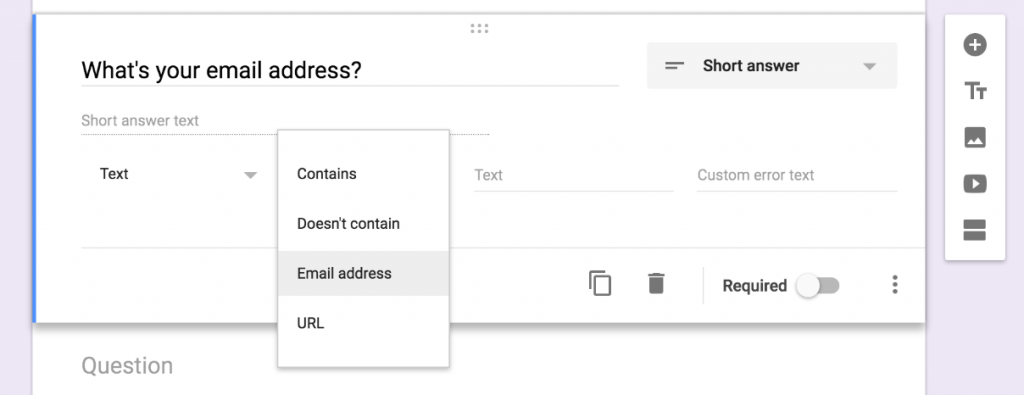
To put these questions into practice, let’s create a case-scenario. For example, if you’re launching a virtual group diabetes program, you can market and host a “Diabetes 101” webinar to drum up client leads. At the end of the webinar, you can pitch your “Virtual Group Diabetes Program,” taking a few minutes to talk about the program details and then close with a signup incentive (ie. signup in the next week for a discounted rate). A post-webinar survey that pops up at the close can help you survey attendees to learn if:
- You captured clients that are newly diagnoses with Type 2 Diabetes + are motivated to make dietary changes
- If they found your webinar valuable
- What their biggest challenges are when managing Type 2 Diabetes
- If they’d be interested in joining your virtual group diabetes program
- If they are willing to pay for virtual group diabetes sessions
In the end, clients who responded favorably and are interested in your group sessions are your highest quality leads. They are worth reaching out to, or having a call with, and are most likely to signup to your program. theother feedback you received can be useful in tailoring your presentation or webinar marketing in the future. You can tweak your strategy or presentation to better capture your target audience, and deliver a service that they find valuable.
4. Online platforms to consider for creating your post-webinar survey
After you determined what questions to ask and how to format them, you can finally create a place for your post-webinar survey. This can look different in any site you choose. Make sure your material is translated properly onto the link or host that your survey is being put on.
Google Forms
Google Forms is by far the most popular platform to create a survey. Google Forms allows anyone with an email account to send out a questionnaire via email, or have people fill it out on a web page such as Facebook.
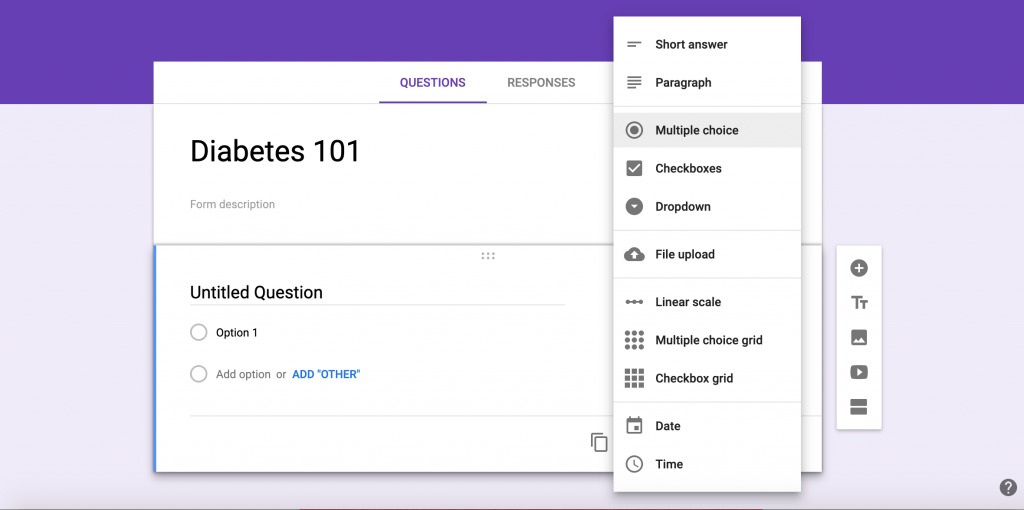
Your Google Forms spreadsheet fills the center of the screen with space for a Title and a small description below. Use the dropdown box next to the field to choose the field type, such as short answer, multiple choice, checkboxes, paragraph, and more. On the top right menu you can preview the form using the eye icon, use the Send button to share the form, and access other extra options, including installing add-ons.
Out of your 5-10 questions, you have the option to require that question to be answered by the respondents. Not all questions have to be required, it’s a matter of how much feedback you are looking to gain. Switch from the Questions tab to the Responses tab in your form editor to see current responses to your form and link it to a spreadsheet.
SurveyMonkey
SurveyMonkey is also another very popular platform to conduct surveys. On this platform, there are many options when choosing what type of survey form you want recipients to answer on. This includes SurveyMonkey for individuals and teams, or for organizations. This platform is a great tool for dietitians to use because not only does it give feedback from your customers, but also from markets. This app helps you get to know your target market better because it customizes a market research survey template by setting up plans specific to your business.
Typeform
Typeform is another interactive online tool to conduct surveys. It specializes in online form building and online surveys. What’s great about Typeform, as well a SurveyMonkey, is that they both customize users needs to the survey. Typeforms main software creates dynamic forms based on user needs. Typeform’s software has been used by Apple Inc., Airbnb, Uber and Nike, Inc. So for a dietitians purpose, this could be very beneficial so you don’t waste your time in tedious question ideas for your post-webinar survey.
5. Improve survey response rates with the right incentive
Getting webinar attendees to actually complete your online survey can be challenging. Research shows that survey completion rates can be as low as 10-15% by consumers. Making your survey short and to the point will help to improve completion rates. More successful surveys will provide some incentive to motivate consumers to complete. Offering a reward for completion can be costly or devalue your services. A freemium item, like an eBook or download item that can be a more cost-effective way to motivate consumers to complete the survey.
6. Interpret and leverage post-webinar survey results
Now that you’ve obtained all of your data from your audience, you want to either read the results yourself or delegate this job to someone in your practice that you trust. What are you going to do with this data?
Here are some easy steps to follow when looking at your results:
Analyze and read it
First, you want to analyze the data on your webinar account. Make sure you understand all of the results. Since our customers made an effort to provide feedback, they expect some sort of change, whether it be monumental or minor.
Take action
After analyzing your customers responses, take action. You have to decide which feedback you want to act on. Come up with a clear and creative strategy with your team and make it your business plan.
Make the changes
Implement what you learned from your clients into your practice! Not only will this satisfy your customers, but it will help you increase your clients. Another way to satisfy your clients is by featuring their reviews on your site. You can also take the time to show your respect for taking the survey and thank them. With Healthie, you can also check in with your clients through convenient client messaging.
As a wellness professional, you will always find customer feedback to be beneficial. Whether positive or negative, it is always useful knowledge to obtain to better your practice. A post-webinar survey is one of the better methods acquiring feedback because clients who actually take the time out of their day to sit down and consider the test, will give credibly and trustworthy information that will help you establish better services for your clients. Even more, leverage your post-webinar survey to help qualify leads for the program or service you’re promoting. By doing so, you’ll be able to better spend your time marketing to those clients who are ready to take next steps with your wellness business.





