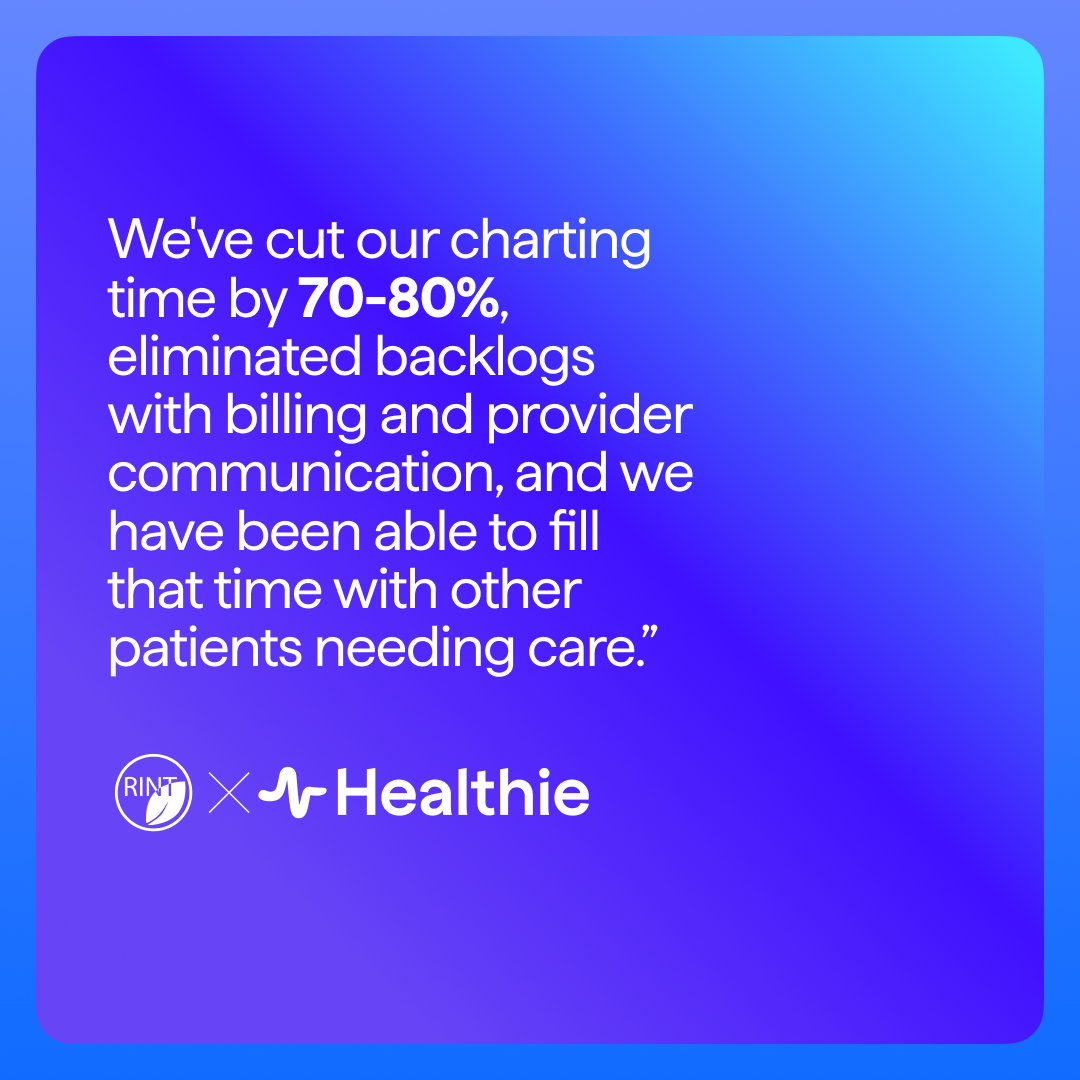.png)
5 Instagram tips to grow your health & wellness practice
Learn how to use Instagram to find clients to grow your health and wellness practice. Find more tips for wellness professionals at Healthie.
Social media is a great way to market your practice, expand your brand, and acquire new clients. One visual platform that continues to grow in popularity since its release in 2010 is Instagram. Instagram allows you to facilitate communication through images.
Experts estimate that six out of ten online adults have Instagram accounts. Today, that equates to over 800 million current users (of which, 500 million users are active monthly). The vast popularity of this visual social network means you can (and should) use Instagram to grow your business.
If you’re truly looking to grow your wellness business, Healthie’s practice management software can help through client retention strategies, facilitating partnerships and more. Get started for free today!
Here are 5 ways to use Instagram to grow your business:
1. If you don’t have a professional Instagram account yet, get one!
Instagram is one of the best ways to create a following and promote your brand. It’s never too early to get involved! If you’re still in school, or just entering the field of health and wellness, the good news is that Instagram is completely free and easy to manage.
If you haven’t created an account yet because you’re unsure of what to share on Instagram, think about what you would want to see if you were looking to work with a health and wellness professional. Many successful accounts share photos of food, workouts, motivational quotes, and behind the scenes action of running a business. You can start small and let your Instagram account evolve as you become more comfortable with the platform.
If you’re just creating your account or revamping your social media marketing strategy, we recommend creating a “public” professional account. This allows new users to follow your account and makes it easy for them to view, like, and engage with your posts. If you keep your account private, new followers are required to request to follow you and you will have to manually approve every follower. Even more, if your account is private, your posts will not appear when users search for specific hashtags (more on that below).
If you already have a personal account, you can now easily switch between your personal and professional accounts. To toggle between accounts, go to your main profile page, click on your username at the top and a drop down list will appear. Alternatively, you can hold down your profile photo on the bottom right corner of the screen and click on the account you wish to view.
To add a new account, click on the gear icon on your profile page > scroll down to click on “Add Account.”
2. Be authentic
One of the best ways to use Instagram to grow your business is by being yourself! Social media provides an opportunity for you to share more of what makes you unique and special to work with.
Here are some ways you can inject your personality on your professional Instagram account:
- Include something unique about yourself on your profile.
- Connect with your followers in an authentic way on your feed or on Instagram Stories. Your followers want to see that you’re relatable!
- Think of your followers as a community, not just followers. They are real people who could invest in your services one day!
- Nurture the relationships you create on Instagram. Respond to comments and questions.
- Don’t be afraid to get personal! Though you want to appear professional while you’re working, on social media, you aren’t just a wellness professional, you’re a person too. Not every Instagram post needs to focus on nutritious eating. With Healthie, this relationship can continue by checking in with clients through convenient client messaging or by setting up food, lifestyle, or activity journaling. Click here to learn how to set up these features with Healthie’s Free Starter Plan today.
Remember, professional food photography is pretty to look at, but many people use social media for a glimpse of the “behind the scenes” action. It’s OK if every picture isn’t perfectly plated. After all, to use Instagram to grow your business, you may be better off having a smaller following of individuals who have the potential to become a client, rather than random individuals who just like to look at pretty pictures of food!
{{pp-newsletter-signup}}
3. Provide value to your followers
The next time you go to post a photo, pretend you’re sitting across from your ideal client and ask yourself: would they want to see this photo? Am I sharing valuable information someone can use right now? If the answer is yes, post away! If you’re hesitating or just “posting to post,” you may want to rethink your Instagram strategy. With Healthie, you can take this even further by creating educational content that resonates with your clients. To learn how to set up a free Starter account today, click here.
Here are some ideas of what to post about:
- Post about your favorite foods! While you don’t have to share a picture of every meal you eat, if you’re nuts about butternut squash, you might want to snap a quick picture before chowing down on some butternut squash soup! This is also a great opportunity to spread your health knowledge by sharing any nutrition facts about your dish.
- Take a moment to motivate. Post quotes that inspire you. Your clients who follow you will appreciate the positive messages as well as anyone else looking for support to maintain their healthy habits.
- Share your favorite recipes. Whether you’re creating your own recipe or just trying out someone else’s, it’s always a great idea to show your approach to making food. Sharing your own recipe can also be a very useful tool to your clients, especially if they have allergy restrictions or are interested in cooking substitutions.
4. Use the best hashtags for your posts
Choosing the best hashtags may dramatically increase the number of targeted individuals who see your posts. If you have a public Instagram account, whether or not someone follows you directly (yet!), someone can see your photos when searching for a particular hashtag.
What is a hashtag? According to Merriam-Webster, a hashtag is “a word or phrase preceded by the symbol # that classifies or categorizes the accompanying text (such as a tweet).”
Instagram currently lets you list up to 30 hashtags. We suggest you use all 30, but make sure they’re useful to attract individuals who are more likely to be your ideal client.
Picking hashtags requires practice and a bit of trial and error. The good thing is that when you start typing hashtags, a list of similar hashtags (and how popular they are) pops up. We recommend choosing hashtags with a significant number of posts, but not too many, because that means people are interested and searching for this topic, but it’s not so oversaturated that individuals won’t find you.
To get started: When posting a picture, add hashtags that describe what you do such as #nutritionist, #personaltrainerlife, or #healthcoach at the end of your comment.
5. Link your Instagram account to other social media accounts and your website
To maximize traffic to your Instagram profile to increase followers, include a link to your Instagram account anywhere it is appropriate.
You can share your Instagram account in these other places:
- Profiles on other social media accounts, such as your Facebook page, Twitter profile, and Tumblr account
- Within the content of other social media accounts
- Pro tip: To link your Instagram account with your Facebook, Twitter, or Tumblr account(s), click on the gear icon >> Linked Accounts >> Click on the accounts you would like to link. You will be prompted to sign into each account.
- Private practice website
- Blog posts, by embedding photos;
- Insert your Instagram photos directly into new blog posts. When viewers visit your blog and click on a photo, it will automatically send them to your Instagram account.
- How to: Please note, if your Instagram account is private, you will not be able to perform these next functions. On a desktop or laptop computer, go to the Instagram photo you wish to embed. Click on the three dots on the bottom right corner of the photo >> Choose Embed >> Copy Embed Code >> Paste Code On Your Blog where you wish for the photo to appear.
6. Get on Instagram’s “Suggested Users List”
Although this last tip is difficult, and to be honest, it’s a long shot (there are over 800 million Instagram users, after all), follow @Instagram and participate in their #projects. They may take notice and list you as a suggested user. This will promote your profile to an extended audience.